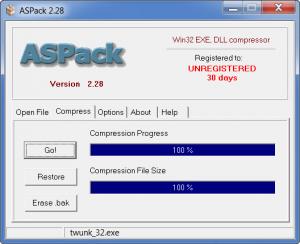ASPack
2.43
Size: 0 Bytes
Downloads: 8603
Platform: Windows All
Standard tools are not powerful enough for software developers. When it comes to compressing a file for faster network transferring or for any other reason, conventional compression software leave a lot to desire. A good solution to this issue is ASPack. It is a lightweight tool for processing executable files (.exe, .dll, .ocx), with an improved compression ratio by as much as 20%.
The zipped setup file can be downloaded in a few seconds due to its small size (729 Kb). It will launch a standard wizard which will require nothing except for a destination path.
The tabbed interface makes the main process straightforward. You will have to target a file, under the first tab and the program will start compressing it immediately. There are no options for setting an output path because the program will work directly on the targeted file. It will create a backup (.bak) file which will be saved in the same directory of the compressed file. You can also load executables created by MS Visual C++, Visual Basic, and other Win32 compilers, without needing to worry about any compatibility issues.
When the process starts, you will be taken automatically to the second tab where the progress of the compression and the size of the compressed file will be displayed. When the process is complete, you can test or restore the file and erase the .bak file, if you want to. These actions can be performed by clicking one of the buttons on the left side of the interface. The third tab will display general options for compressing resources, creating a backup, adding options to the context menu when right clicking a file and more.
Pros
ASPack is capable of compressing the size of an executable file by as much as 70%. You only need to target it from the interface and the task will be done in a few seconds.
Cons
The settings you make can not be saved in the trial version. When packing an executable file, you will get a better compression ratio with ASPack. With a user friendly interface, the process will last only a few seconds.
ASPack
2.43
Download
ASPack Awards

ASPack Editor’s Review Rating
ASPack has been reviewed by Frederick Barton on 22 Feb 2012. Based on the user interface, features and complexity, Findmysoft has rated ASPack 3 out of 5 stars, naming it Very Good